Create an online fill-in-the-blank survey
Clozetesting.com is an online platform that allows you to create fill-in-the-blank surveys, also known as cloze tests, quickly and easily. Whether you are a teacher, trainer, or marketer, clozetesting.com can help you assess your audience's knowledge, skills, and understanding of a particular topic. With clozetesting.com, you can create your own online fill-in-the-blank survey in just a few simple steps.
Step 1: Sign Up
The first step to creating your online fill-in-the-blank survey is to sign up for an account on clozetesting.com.
Step 2: Create a survey
To create a survey, click on the "Create" button after you've logged in. Now write or paste your text into the text box and start mark a word that you want to be a gap, then click on the button "Make Gap". If there is no correct answer, you could also have a number (for the gap) and mark that instead of a word in order to keep track of the gaps later when viewing the results. If you want the user to select from several words instead of filling in a blank by typing, you can mark a word and click on the button "Make Dropdown".
Here is an example of how a test looks like inside the editor mode:
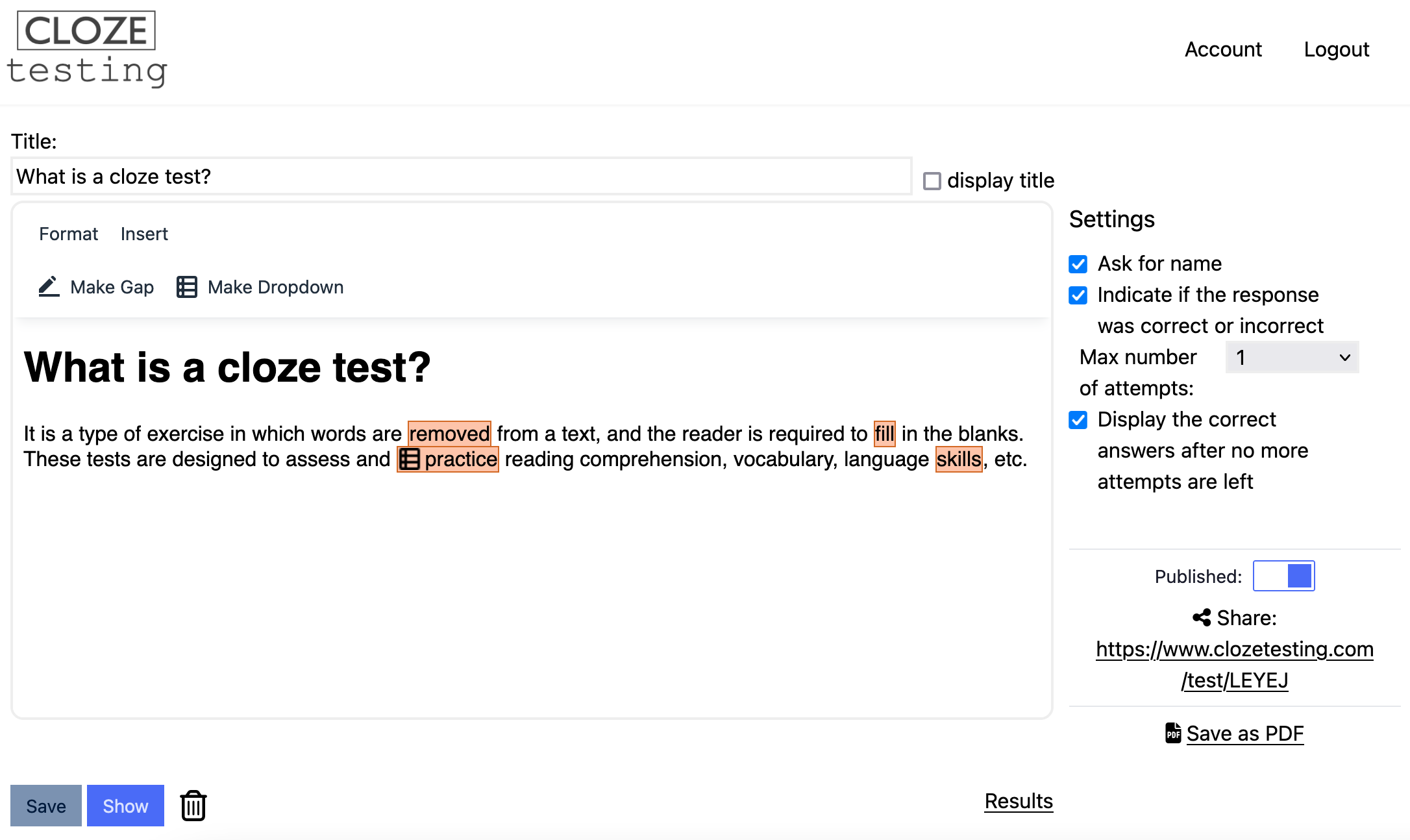
Step 3: Customize the Survey
You can click on the "Format" menu item where you will find all formatting options that you would expect of a visual text editor (e.g. making a text bold, changing text size, colour, etc.). There is also the "Insert" menu item with options for inserting images, media or adding a link.
Step 4: Share your survey
In the settings you have an option to "Ask for name". Or you can make the survey anymous by unchecking that checkbox. For a survey you probably also want to uncheck the option "Indicate if the response was correct or incorrect". After you have saved the survey, you will see a share link on the right side. It will look something like this (which is the above survey): https://www.clozetesting.com/test/LEYEJ
Anyone with that link can now take this survey. The results are automatically collected.
Step 5: View the responses
Inside the edit mode of your survey at the bottom, click on the link "Results". You will see something like this:
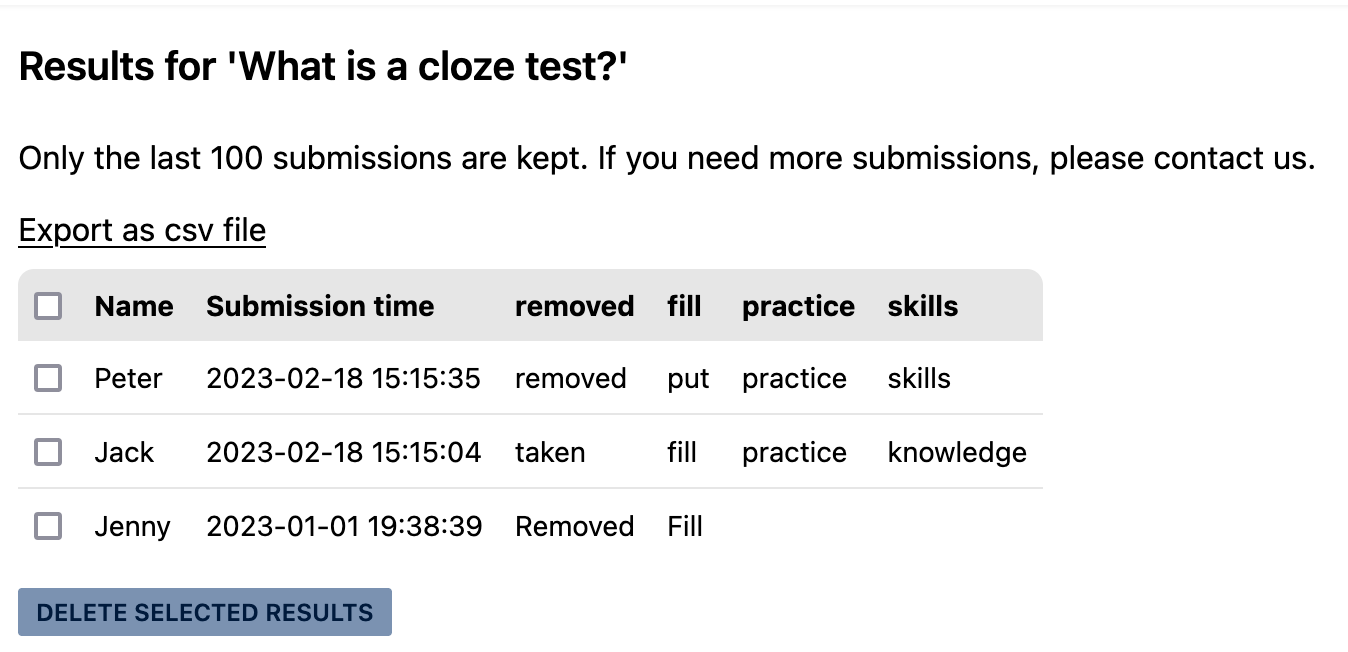
You can export the responses as a csv file that can be imported into Excel.
In conclusion, clozetesting.com is the perfect tool for creating online fill-in-the-blank surveys quickly and easily.
Posted by Clozetesting